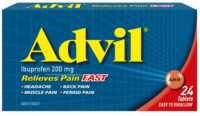What does it mean?
To take actions on spam notifications, you will now be required to navigate to the Quarantine Portal within the Security and Compliance Center to take actions on suspicious mail, such as releasing a message to the inbox.
Actions that can be taken:
- The only action you will be able to execute from within the mail client will be to block the sender.
- In order to review a suspicious email that is being held in quarantine, you will have to follow a link in the spam notification email.
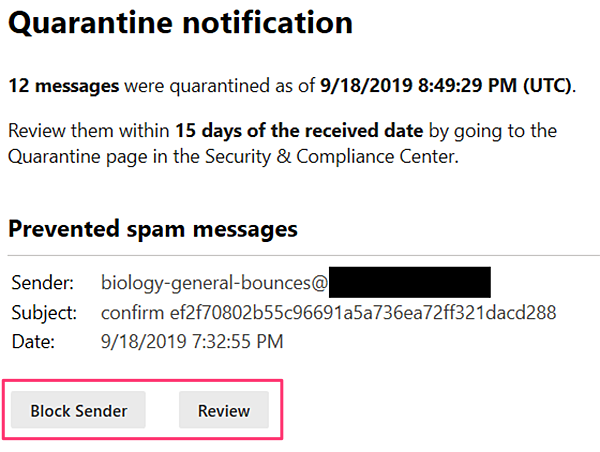
Alternatively, you can navigate directly to the Quarantine portal to review the suspicious message.
Also, the suspicious emails will be named according to the Message-ID. Previously the file name reflected the contents of the subject line, which might contain illegal characters.
What does it mean?
To take actions on spam notifications, you will now be required to navigate to the Quarantine Portal within the Security and Compliance Center to take actions on suspicious mail, such as releasing a message to the inbox.
Actions that can be taken:
- The only action you will be able to execute from within the mail client will be to block the sender.
- In order to review a suspicious email that is being held in quarantine, you will have to follow a link in the spam notification email.
When will it come in effect?
Microsoft will start rolling this out by mid-October to be completed by the end of October 2019.
To learn more about quarantined messages, see
- Find and release quarantined messages as a user in Office 365
- Use user spam notifications to release and report quarantined messages in Office 365
NETCorp IT Solutions….always happy to help!