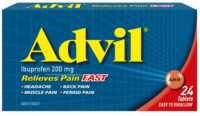Data Backup and Recovery for Small Business
Understand why backup is essential for small business and the best backup solution
In this digital era, we see small businesses evolving better than conglomerates. This is especially true when it comes to embracing technology. But with technology comes the danger of having everything up on the internet. However, that is the way of business now. So as a small business, take concrete measures to safeguard your data and have it restored in the event of a mishap.
Most small businesses deploy a traditional data backup methodology assuming modern backup solutions to be an expensive affair. Some businesses think their data holds the least value to anyone outside the organization. If you fall in that league, think again! Why are we witnessing a rise in cyberattacks on small businesses? Data is valuable, irrespective of the business size, and a threat to data directly translates into the end of the business.
The threat can be internal or external, intentional or a mistake, whatever form a threat takes, your business is at risk. So, the best way is to protect your data and have copies of it.
What is Data Backup?
In simple terms, data backup is the practice of making copies of your business data and storing it in a secondary location. The data is secured to avoid any major disruption to the business in case of a mishap. Backup can either be stored on-premise or off-premise and on the cloud. In this, offsite data back is an essential part of data safety management.
What should you Backup?
All workloads are data that needs safeguarding. This, includes documents, media files, images, customer information, operating systems, and registry files. That said, all data may not be critical, meaning their loss causes the least disruption or zero harm to you or your clients.
Types of Data Backup used by small business
- Traditional Media
- Standby Systems
- External Hard Drives
- Hardware
- Software
- Cloud-Based
1. Traditional Media:
This is the most traditional form of data backup system. Data, only the important ones, were stored on removable media such as Tapes, CDs, DVDs, Blu-ray Disk or Flash drives. Storing them on such a fragile medium is a gamble. We know of businesses that are still hunting for those CDs and flash drives that carry their important data. We have also seen CD’s that cannot be read no matter what you do.
2. Standby systems:
Here, we are referring to an additional hard drive that is a replica of a sensitive system’s drive or an entire redundant system. This system acts like a standby that is switched to in case of an emergency. Standby systems are complex to maintain.
3. External Hard Disk:
Most small businesses prefer this methodology, where you back up your files on a sized external hard drive. However, this is not the best way. For one, it has to be connected to the local network, throwing all cyber security practices into the air. Secondly, once your business starts expanding, this technique will not suffice.
4. Hardware:
In this data backup technique, an entire backup appliance is used. It resembles a rack full of hard drives with a system installed to transfer and update the data from the existing environment. However, space is a concern in this type of backup management.
5. Software:
This kind of backup management is agile but could be complex to deploy. Software-based solutions can work intuitively and even automate the process.
6. Cloud-based backup:
Backup as a Service (BaaS) solution is a popular backup management service. In this, you backup your data on a public or a private cloud provided by a Backup solution provider. Compliance of the cloud service provider with regulations and standards is crucial to the safety of your data. Only a highly professional backup solution provider, like Acronis, should be chosen. Cloud backup, can either be Direct-to-cloud back (copying from local or offsite to cloud environment), cloud-to-cloud (backing up from one cloud to another) or BaaS.

Concepts in Data Backup Management
1. Backup solutions and tools:
While backup management can happen manually, most businesses deploy technology solutions to manage this process.
2. Backup administrator:
Every business needs a dedicated person to look into the nitty-gritties of backup. IT can either be an employee or a Managed Service Provider.
3. Backup regime:
This is where you detail a schedule and the scope of data to be secured.
4. Recovery:
This is a crucial aspect. One has to be aware of the time and scope of data restoration. Recovery is essential to the smooth functioning of any business.
The 3-2-1 Rule of Managing Backup
As it starts, the rule states that a business should have three copies of its data at any given point in time. Out of these, two should be on two different types of storage, and at least one copy should be offsite. Earlier it wasn’t easy to follow this rule, however, modern providers allow you to choose between different data centre locations or even choose multiple data centres, which means you can implement a 3-2-1 architecture using only one vendor.
What is Data Recovery?
Data recovery is the process of retrieving data from a backup. This might mean copying data from backup media to an existing device or a new device. It also could mean copying data from the cloud to a local device, or from one cloud to another. Every business needs to have a disaster recovery plan to help it quickly resume its operation after an unexpected event. Most backup providers have a disaster recovery plan in place.

Acronis Backup Solutions for small business
Cloud adoption has surged due to the pandemic, most notably for cloud backup for business which has become essential in keeping business data safe and accessible. NETCorp’s recommendation for the best cloud backup service is Acronis.
Acronis bagged a 4-star review by PC Mag in 2021.
Acronis Backup is the most reliable and easy-to-use backup for businesses of all sizes. You can protect all of your organization’s data wherever it lives – on local devices, remote devices, servers, and in the cloud — all from a centralized, unified control interface. Today, this protection extends to 21 separate platforms – from individual mobile devices and endpoints to physical servers, virtual servers, and cloud storage.
From all these platforms, Acronis Backup users can access a wealth of backup. These backup files can be stored, cloned, and restored at any time, to any protected platform – with your most crucial business processes operational in just minutes.