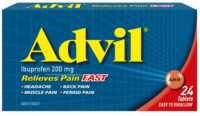With the announcement of Skype Business Online’s retirement, Microsoft is working to better Teams to provide enhanced communication and collaboration features built-in with Office 365 apps. In this, they are rolling out a new scheduling form by mid-February 2020.
How does that affect you?
Microsoft is replacing the existing scheduling form with a new form that provides an improved view of available time; allows changing event information from the scheduling assistant tab; and includes an option for required and optional attendees. The new form also includes search within the location picker. All these, while retaining the existing scheduling functionalities.
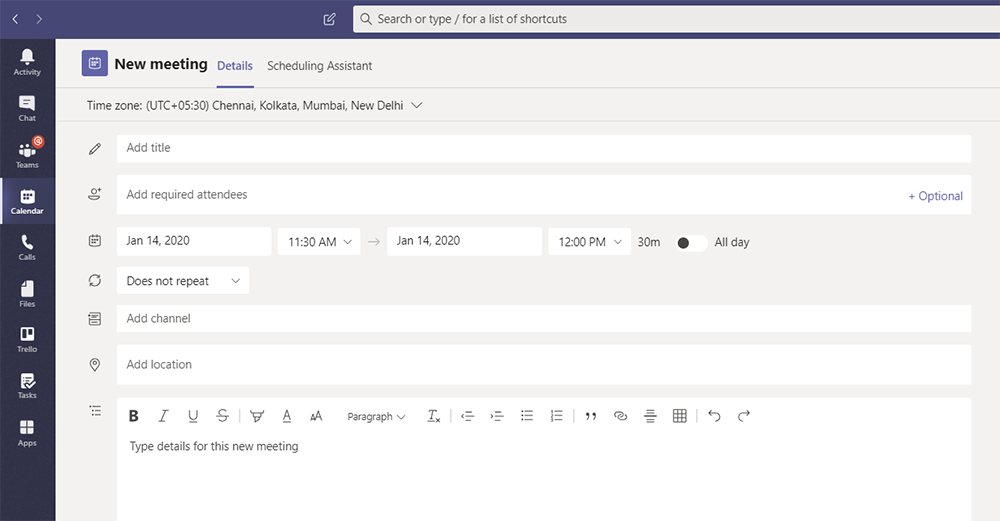
The new Teams scheduling form.
Additional features for organizers include:
- All-day events: a new toggle converts meetings to an all-day event.
- Availability status: both people and location search provide a visual clue (red) to indicate non-availability.
- Cancellation with a message: provides a message when cancelling an event if desired.
- Tabs in edit/view mode: tabs provide easy access to chats, meeting notes, files, scheduling assistant, and whiteboard.
- Time zone picker: meeting schedulers can select the time zone they wish to use for the meeting; by default, the form selects the system time zone.
Those invited to a meeting may choose whether to RSVP and, if so, to add a message to an RSVP if desired.
You may learn more about scheduling meetings in Teams here