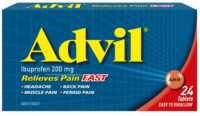Managing multiple calendars is just annoying! But what if you get a chance to connect both – personal and professional calendar? Outlook on the web will soon give you the option to connect a personal calendar (Outlook.com or Google Calendar) to your Office 365 and Microsoft 365 accounts. In addition, you will be able to connect a TeamSnap account to Outlook on the web.
This feature will be rolled out gradually starting mid-January 2020 to be completed by July 2020.
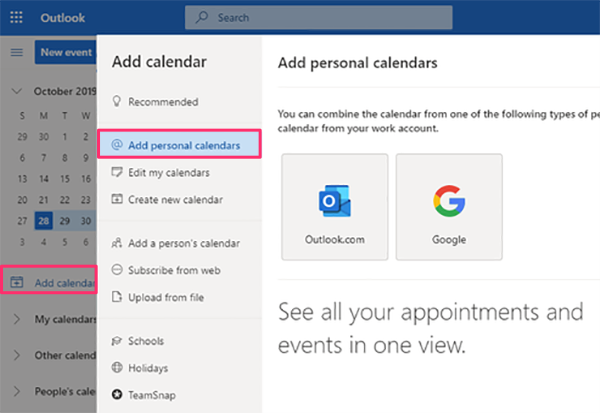
Connect a TeamSnap account to Outlook on the web as well.
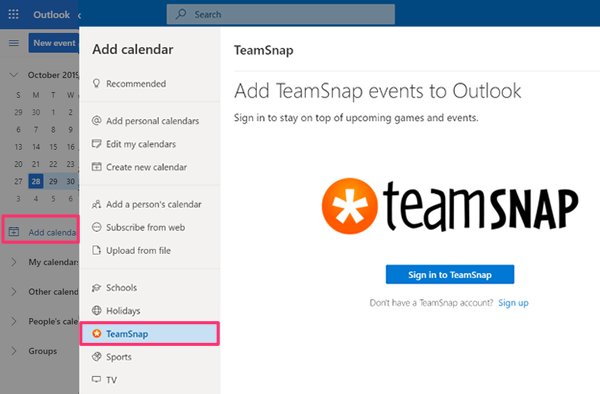
You will be able to view and interact with your personal calendars when signed in to the work or school account. However, in the case of TeamSnap, you will only be able to view calendar details for TeamSnap events. You will not be able to modify TeamSnap events from the work or school account.
Additionally, you may choose to have events from your personal calendar affect how others view your work or school calendar availability.
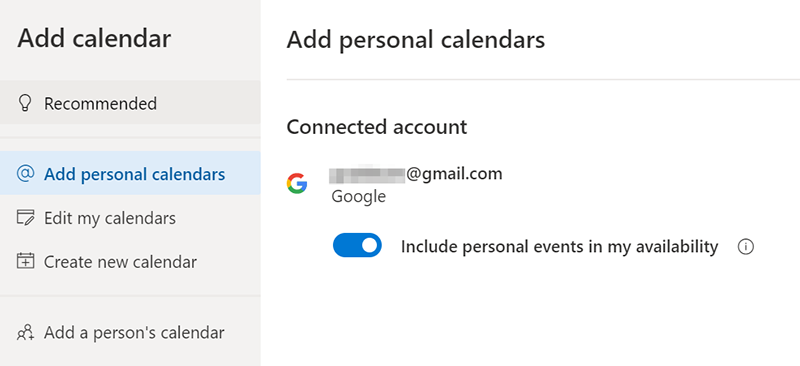
By default, the setting for personal calendar events to affect work/school calendar availability is On. That said, personal events will show as tentative, busy, or away in a work or school calendar. No details will be shared from a personal event to the user’s organization, even if a user has their work or school calendar set to “share all details” and even if a user has a personal event set to “public” rather than “private.”
You may also choose to turn this feature off if you do not want a personal calendar to affect work/school calendar availability.
To control the addition of a personal calendar and the ability to make personal events affect work or school free/busy availability, use:
PersonalAccountCalendarsEnabled $True $False
- $true: Users can connect to their Outlook.com or Google calendars to see those events in their Outlook on the web calendar. This is the default value.
- $false: Users can’t connect to their Outlook.com or Google calendars in Outlook on the web
To control the addition of TeamSnap, use:
TeamSnapCalendarsEnabled $True $False
- $true: Users can connect to their TeamSnap calendars to see those events in their Outlook on the web calendar. This is the default value.
- $false: Users can’t connect to their TeamSnap calendars in Outlook on the web.