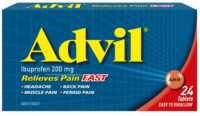Microsoft will be adding a few more file extension to its already existing Blocked File Types list, which means, the attachments with specified file type can’t be saved locally or viewed from Outlook on the web.
The following extensions are used by the Python scripting language:
“.py”, “.pyc”, “.pyo”, “.pyw”, “.pyz”, “.pyzw”
The following extensions are used by the PowerShell scripting language:
“.ps1”, “.ps1xml”, “.ps2”, “.ps2xml”, “.psc1”, “.psc2”, “.psd1”, “.psdm1”, “.cdxml”, “.pssc”
The following extension is used by Windows ClickOnce
“.appref-ms”
The following extension is used by Microsoft Data Access Components (MDAC)
“.udl”
The following extension is used by the Windows sandbox
“.wsb”
The following extensions are used for digital certificates:
“.cer”, “.crt”, “.der”
The following extensions are used by the Java programming language:
“.jar”, “.jnlp”
The following extensions are used by various applications. While the associated vulnerabilities have been patched (for years, in most cases), they are being blocked for the benefit of organizations that might still have older versions of the application software in use:
“.appcontent-ms”, “.settingcontent-ms”, “.cnt”, “.hpj”, “.website”, “.webpnp”, “.mcf”, “.printerexport”, “.pl”, “.theme”, “.vbp”, “.xbap”, “.xll”, “.xnk”, “.msu”, “.diagcab”, “.grp”
How does this affect me?
The newly blocked file types are rarely used, so most organizations will not be affected by the change.
What file extensions will be added to the Blocked File Types list with this change?
Security has been a priority for Microsoft, so they are always evaluating ways to improve security for the customers. The newly added file types are perceived as risk factor which is why they have updated their Blocked File Types list.