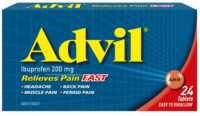Microsoft Announces Chat Bubble For Teams
View chat notification without opening chat window while conferencing
Since the launch of Teams, the platform has grown in leaps and bound by taking steps to enhance collaboration and communication. In July of last year, Microsoft had announced the Chat Bubble feature for Teams, which it is rolling out now. The chat bubble is an amazing feature that helps you view the chat without opening the chat window during a meeting.
What are chat bubbles?
Chat bubbles are the floating notification of messages, sent by participants of a meeting, that can be viewed on the meeting window itself while the Teams meeting is on. Like a bubble, the message appears on the video/meeting feed for a while before bursting (disappearing). These notifications help the attendants to quickly read what other members are saying without compromising the screen space needed for the chat window.
This chat feature can come in handy for presenters who can be notified immediately if there’s a problem with their audio/video. It also helps the presenter to gauge the vibe of the audience. Chats are a lively space which makes meeting interactive and conversational.
That said, bubbles can be a double-edged sword, as these bubble messages can sometimes distract the presenter. Microsoft is thoughtful though! This feature comes with an option to disable if you find them too intrusive or distracting.
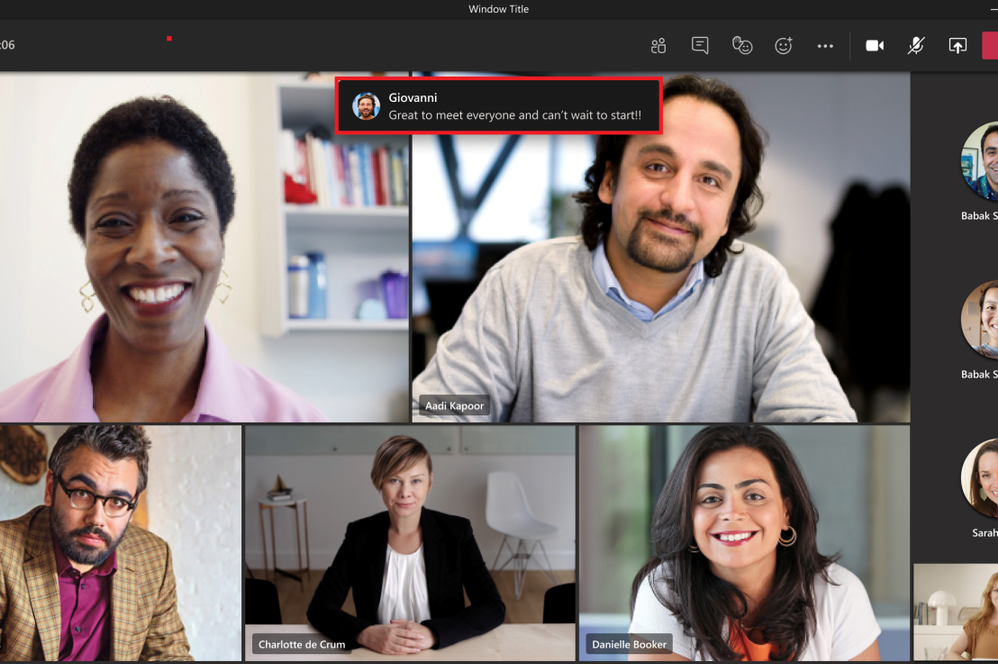
How do you turn off or enable the Chat Bubble?
The chat bubbles are enabled by default; however, you can turn them off and re-enable them during a meeting.
Click on the ellipsis (3 dots marked below) and then click on Don’t show chat bubbles. When chat bubbles are inactive you would continue to receive messages in chat as earlier.
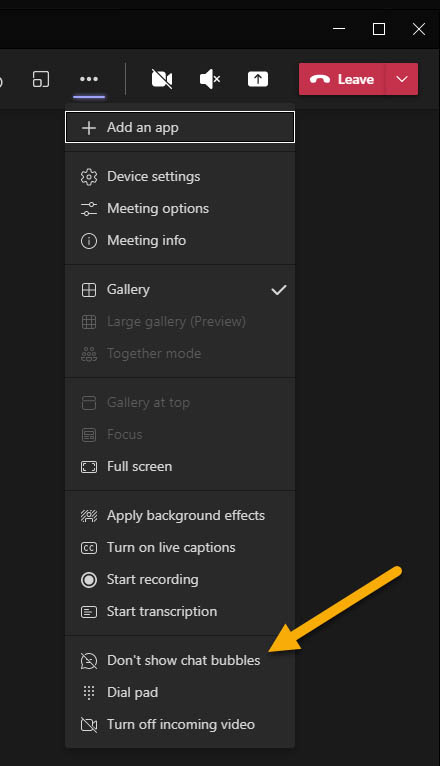
Likewise, to re-enable it after turning it off, click on the Show chat bubble.
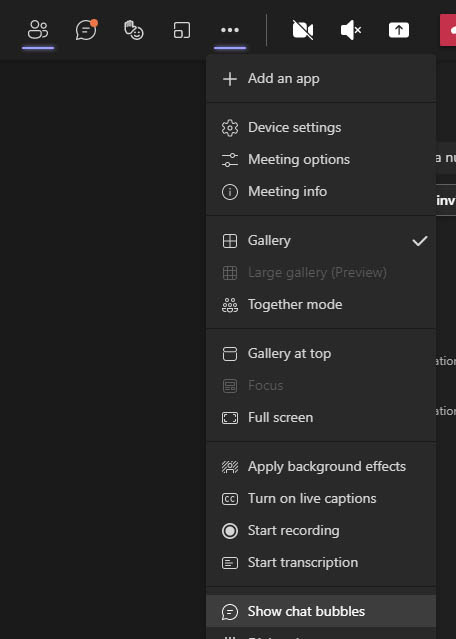
This feature is intuitive, as the chat bubbles will not appear if you have kept the chat window on.
Also, see how Tasks App is helping people streamline their day-to-day activities.
Enjoy Working!
For all things Microsoft, call us! Happy to help.